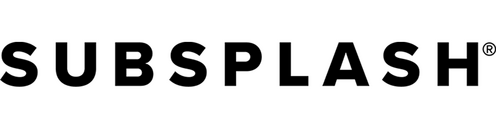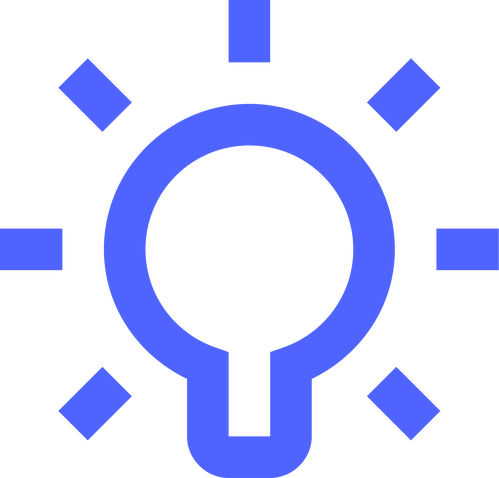Schedule a Giving Deployment Call with your designated Client Success Manager to discuss best practices and strategies for launching Subsplash Giving to your community (
NOTE: make sure to schedule this call for sometime after your Giving Set Up call–your Giving Dashboard will need to be set up to have a successful Giving Deployment Call). You can find your Client Success Manager's scheduling link by logging into your
Giving Dashboard, clicking the "Schedule a Call" button at the bottom of your "Welcome" page, and choosing the "Strategy Call" or "Deploy Subsplash Giving" option.